|
Should I go wireless or not? [ANSWERS]
|
|
19-06-2011, 01:08
(This post was last modified: 23-06-2011 02:18 by Kenwood.)
Post: #1
|
|||
|
|||
|
Should I go wireless or not? [ANSWERS]
This can be useful for general advice if I get an answer, and I would add them to this OP.
So, the story behind this is that I want to move my desktop computer to another room in my house. It is currently connected via Ethernet about 8 feet from the router in my living room. I want to move it to a media room upstairs where it is difficult to connect the router (its a dsl phone line router) due to no phone line in that room. I have several options: • Purchase a USB/PCI wifi connector with the router in original place about 30 feet with walls away from the destination. • Move the router to a closer room on the same floor that has a phone line (still like 15 feet away with fewer walls) and: A: connect via wifi B: find a way to hide the Ethernet cable from one room to another (good luck!) • put the router in the kitchen right below the media room and A: snake the cable through to the garage right next to the kitchen and snake it up to the media room through the window B: connect via wifi though just the floor (no/minimal insulation between floors, hardwood flooring) about 6-8 feet away • I'll stab you in the sleep if you choose this one: don't move the computer and keep everything just like it is now. ————— What would you do, and what advice would you have about this. So, should I go wireless or not? Thread moved. ~ Cola [FINAL ANSWER PORTION] Last updated 6/22/11 Should you go wireless or not? In my opinion, you are better off with a wired connection for three major reasons: - Strong, steady connection - Maximum security - Maximum speed If you do choose/need to access the Internet via a wireless connection then ensure you have: - A "N" router for max speed, strongest connection - WPA2 or WPA2-PSK security since WEP and WPA are easy to crack, according to Johan - A good receiver built into your laptop, or a good USB/PCI card for your desktop When all is said and done, stay with wired for maximum speed, connection, and security. (English class thesis statements FTW) -Kenwood     
Currently cheating on TT with SO...don't tell KaraK pls
|
|||
|
19-06-2011, 08:50
(This post was last modified: 19-06-2011 08:53 by Johan.)
Post: #2
|
|||
|
|||
|
RE: Should I go wireless or not?
Depends. If you go for Wireless, make sure your wireless network is protected well. (Secure it with a WPA2-PSK password)
If the walls are all concrete, then move the router in a place so the signal won't go weak. Just make sure your (new?) wireless card supports WPA2PSK and the signal that the router sends out. (B/G/N. I'd prefer to N, since that one is alot faster then B or G. And its a bit stronger) If you need any help via remote controll, just gimme a call (on skype or msn) |
|||
|
19-06-2011, 11:58
(This post was last modified: 19-06-2011 12:04 by Kenwood.)
Post: #3
|
|||
|
|||
|
RE: Should I go wireless or not?
Thanks for moving this, Cola
 Yes, the router is 4months old so we have a WPA2-PSK password for it. The walls are simple plaster/wood, it's an old house. I was looking at a performance wifi card to reduce ingame lag rather than some cheap $15 one. I don't know what y router sends out though, when I installed it I think it was N, but not sure. I was looking at This card: http://www.microcenter.com/single_produc...id=0354512 __________ hmm, only WPA2 is supported..... Actually o think we do have a WPA2, unless simple netbooks, various laptops, abd Apple products of various types support the additional PSK. I'll hunt down another product.
Currently cheating on TT with SO...don't tell KaraK pls
|
|||
|
19-06-2011, 17:10
Post: #4
|
|||
|
|||
|
RE: Should I go wireless or not?
"WEP, WPA, WPA2, WPS"
It does support WEP, and WPA. But I'd rather not use them both, since they are quite easy to crack. |
|||
|
19-06-2011, 18:31
Post: #5
|
|||
|
|||
|
RE: Should I go wireless or not?
Ok, I found out that we have WEP security, not sure how to change it to anything else though.
Currently cheating on TT with SO...don't tell KaraK pls
|
|||
|
21-06-2011, 03:25
Post: #6
|
|||
|
|||
|
RE: Should I go wireless or not?
Okay, yesterday, or whatever day it was (too many parties) Johan helped me out with this
As general advice, get decent security, but if you have an iPod touch or iPhone, the max security compatible is WEP, so you may as well add specific MAC addresses to an access list so only specific computers may access the network. Should you go wireless or not? Due to speed reasons, wired is better— but not much. Spend about $30 on a USB/PCI card and you should lose only about .1mbps of speed. Example: my download speed is about 2.9Mbps wired from my computer. I downloaded the speedtest.net app for iPhone and tested the speeds on my iPod, and the speed varied from 2.01 to 2.9Mbps. There is minimal speed difference, just ensure that you have a steady wifi connection, or just stay wired if you wish. Turns out as much as I dislike I may be stuck with my old wired connection and placement. :/ I hate my shifter placement ._.
Currently cheating on TT with SO...don't tell KaraK pls
|
|||
|
23-06-2011, 02:19
Post: #7
|
|||
|
|||
|
RE: Should I go wireless or not? [ANSWERS]
Updated OP. Good info for those who are considering this

Currently cheating on TT with SO...don't tell KaraK pls
|
|||
|
« Next Oldest | Next Newest »
|
User(s) browsing this thread: 1 Guest(s)
![[TT] Forums [TT] Forums](http://www.teamtraction.eu/forums/images/headers/TTHeader 12-11.png)




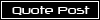
![[6S] Members [6S] Members](images/groupimages/[6S] Member.png)